
Photo by Scott Rodgerson on Unsplash
"Unlocking the Digital Doors: A Youthful Guide to Network Ports and NAT "
Understanding Network Ports: A Youthful Perspective
Network ports are like doors in a building, each leading to a different room. Just as doors help you access specific rooms in a house, ports help your computer access specific services and applications on the internet.
What Are Ports?
Ports are logical connections used by programs and services to exchange information. They help determine which service or application you’re trying to reach. For example:
Port 80: Used for HTTP, which is the protocol for web pages. Think of it as the door to your favorite social media site.
Port 443: Used for HTTPS, which is HTTP with encryption for secure connections. It’s like the secure lock on your private chatroom.
Port 21: Used for FTP, which is a protocol for transferring files. Imagine it as the upload/download station for sharing music or videos.
Port 25: Used for email services (SMTP). It’s like the front desk of your email server, handling outgoing messages.
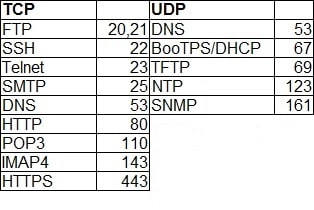
Port Range and Categories
Ports are numbered from 0 to 65535 and categorized into three ranges:
Well-Known Ports (0-1023): Reserved for common services. For instance, Port 80 for web browsing or Port 21 for FTP. These are like the main rooms in a school building: classrooms and the cafeteria.
Registered Ports (1024-49151): Used by applications or services provided by companies. For example, Port 1433 for Microsoft SQL Server is like the specialty rooms in your high school, like the art studio or the tech lab.
Dynamic/Private Ports (49152-65535): Used temporarily during sessions. They’re like the pop-up booths or temporary rooms at a convention or fair.
TCP vs. UDP Ports
Ports can be used with different protocols:
TCP Ports (0-65535): Reliable and connection-oriented. Used for tasks like web browsing and file transfers. Think of these as the stable, well-organized classrooms where everything is in order.
UDP Ports (0-65535): Faster and connectionless. Used for tasks like gaming and streaming. These are like the fast-paced, energetic game rooms where speed is crucial.
How Ports and IP Addresses Work Together
An IP address is like the location of a house, telling you which city or continent the server is in. A port number is like the specific room within that house, indicating which service you want to use. For instance, if you want to join an online gaming session, your computer connects to a specific port used for gaming on the server's IP address.
Netstat: Your Network Inspector
Netstat (Network Statistics) is a tool that shows you active network connections and their associated port numbers. For example, you can open a command prompt and type netstat -an to see a list of all active connections and their ports. It’s like checking the guest list at a party to see who’s currently connected.
Authority and Registration
The Internet Assigned Numbers Authority (IANA) oversees the assignment of port numbers to ensure there are no conflicts. Registering a port is important for avoiding clashes with other services and ensuring smooth operation. It’s like reserving a special event room to make sure no one else can use it at the same time.
Server vs. Client Ports
The first two categories (Well-Known and Registered Ports) are commonly used on servers. For example, a web server uses Port 80 for HTTP traffic. The third category (Dynamic/Private Ports) is often used on clients. When your computer connects to a server, it uses a dynamic port number for the session, like choosing a temporary room at a party.
A Youthful Analogy
Imagine your computer as a house party with different rooms. The IP address is the location of the house, while the port number is the specific room you want to enter. If you’re going to a gaming room, that’s like a specific port for gaming traffic. If you’re heading to the snack room, that’s another port for transferring files or accessing emails. HTTP (Port 80) is like entering the main lounge, while HTTPS (Port 443) is entering a secure VIP area.
Understanding ports helps you navigate the digital world efficiently, just as knowing the layout of a house helps you find your way around a party.
Understanding Network Address Translation (NAT) and IP Addressing
Network Address Translation (NAT) is a critical technology that helps manage IP addresses efficiently.What is NAT?
NAT, or Network Address Translation, is a service in routers that helps manage the limited number of IPv4 addresses. Since IPv4 has about 4.3 billion addresses, which aren't enough for every device to have a unique one, NAT enables multiple devices on a local network to share a single public IP address.
How NAT Works
Private IP Addresses: These are used internally within a network, like the IP addresses for devices in your home. They aren't registered or directly accessible from the internet.
Public IP Addresses: These are necessary for communicating over the internet. Each public IP is unique and visible to external networks.
NAT translates private IP addresses into a single public IP address for internet access and vice versa. This process prevents the exhaustion of public IP addresses.

Types of NAT
Static NAT: Maps a single private IP address to a single public IP address. This is like having a dedicated mailbox for each home address.
Dynamic NAT: Maps a private IP address to any available public IP address from a pool. It’s similar to sharing a few mailboxes among many home addresses.
NAT Overloading (PAT): Maps multiple private IP addresses to a single public IP address using different ports. This is like having one public mailbox where each letter is tagged with a unique identifier.
NAT Table
NAT maintains a table that keeps track of the mappings between private and public IP addresses. This table ensures that data sent from your private network reaches the correct device inside your home network.
IPv6: The Future of IP Addressing
IPv6 introduces a massive address space with 340 trillion trillion trillion addresses, which eliminates the need for NAT. With IPv6, every device can have its unique public IP address, making NAT unnecessary.
Real-World Examples for Youth
Home Network: Think of your home Wi-Fi network as a single public address. NAT allows your smartphone, laptop, and gaming console to connect to the internet using that one public address. It’s like sharing a single phone number with your family, where each call is directed to the right person.
Online Gaming: When playing multiplayer games, NAT translates your private IP address into a public one so you can connect with other players worldwide. Without NAT, each device would need its unique public address, which would be impractical.
